Frequently Asked Question
Cannot set Tiger Interpoint Setting
Last Updated 7 years ago
You are using Duxbury and you keep getting this error.
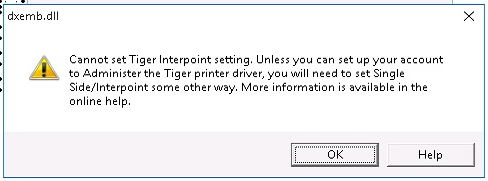
Click Global, embosser setup.
Select your embosser.
If you have an embosser like a ViewPlus Max that does not do Interpoint in one pass, clear the checkbox labeled Emboss in Interpoint..
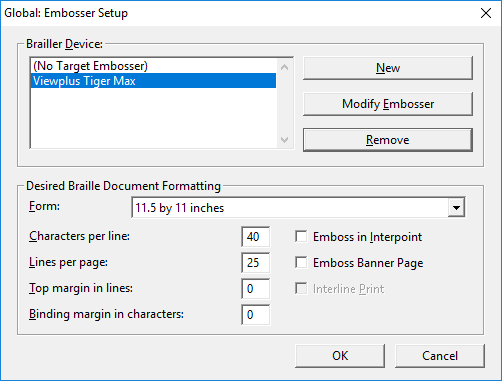
Click Modify embosser.
In the Output Options section, make sure Send to Printer is selected, and make sure the Windows printer queue for your ViewPlus embosser is selected.
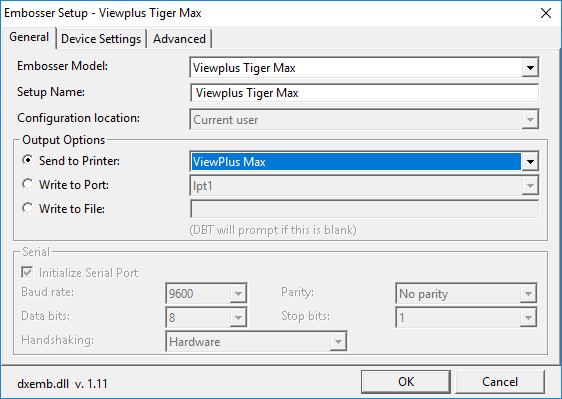
Per Duxbury support:
1. Open Duxbury
2. Global
3. Printer setup
4. Printer
5. Add and select your ViewPlus embosser.
6. Global
7. Embosser setup
8. Modify
9. Select your ViewPlus Embosser. Make sure the interpoint option is not set.
Click Global, embosser setup.
Select your embosser.
If you have an embosser like a ViewPlus Max that does not do Interpoint in one pass, clear the checkbox labeled Emboss in Interpoint..
Click Modify embosser.
In the Output Options section, make sure Send to Printer is selected, and make sure the Windows printer queue for your ViewPlus embosser is selected.
Per Duxbury support:
1. Open Duxbury
2. Global
3. Printer setup
4. Printer
5. Add and select your ViewPlus embosser.
6. Global
7. Embosser setup
8. Modify
9. Select your ViewPlus Embosser. Make sure the interpoint option is not set.